The Green Card is a document that gives you the right to live, settle, study and work in the USA under an immigration visa for life. With the Green Card lottery, an average of 50-55 thousand people are selected among millions of applications among the countries determined by the USA every year and they are entitled to receive this certificate.
In our Green Card Guide article, we tried to explain everything about this card, who can apply, the application conditions and all the details you need to pay attention to. We strongly recommend that you review this article before proceeding with the Green Card application.
If you comply with all the conditions stated in this article, if your photo is ready and you have a valid passport, you are ready to apply for a Green Card. The application is completely free and consists of extremely simple questions. There is no such thing as to force you to pay any intermediary institution to apply. You can be sure.
How to Apply for a Green Card? (illustrated)
During the lottery period, that is, between the first week of October and the first week of November, we enter the (single and real) official site where you will apply for a Green Card;
When you enter the site, the section you see below will appear on the first page that opens. We click on the button that says 'Begin Entry' to start filling the form.
If you enter the site outside the application period, this page will not appear, another page with the "Check Status" button on which you will check the results, do not be confused. These pages we will tell are active only during the application period.
The "DV Instructions" button at the top of the same page takes you to the page with detailed information about the Green Card. The 'Photo Examples' button in the middle also redirects to the page that explains how the photo to be used for the application should be.
After you say "Begin Entry", a security page opens to confirm that you are a human, not a bot. We write in the space below the 'Verification Code' shown to you on this page and say 'Submit'.
Now we come across a form consisting of 15 parts. In order to participate in the Green Card lottery, all we have to do is fill out this form completely and correctly.
Let's examine these 15-item sections one by one.
1 Name / Name: There are 3 boxes in this section. You have to enter your SURNAME - NAME and SECOND NAME, if available. If there is no second name in the ID, leave that part blank and check the 'No Middle Name' box below it.
2 Gender / Gender: In this section, you mark MALE for men and FEMALE for women.
3 Birth Date / Birth Date: You enter your date of birth as MONTH - DAY - YEAR respectively.
4 City Where You Were Born / City where you were born: You write the name of the city you were born in this part. For those who do not know the city of birth, there is a tick field called "Birth City Unknown" under the box. If you wrote a city name, do not mark that part.
5 Country Where You Were Born / Country of Birth: In this section, you select your country of birth (your country).
6 Country Of Eligibility For The DV Program / Country Eligibility For The DV Program: Here it asks if the country in which you participate is eligible for the lottery. For that participation in this part of Turkey 'Yes' to mark the box enough.
7 Passport / Passport: In this section, the top 3 boxes are again for your name information. You have to enter your SURNAME - YOUR NAME and, if any, your SECOND NAME. If there is no second name in the ID, leave that part blank and check the 'No Middle Name' box below it.
You write your passport number in the long box that says Passport Number below.
In the section below, you enter the expiration date of your passport in the form of MONTH - DAY - YEAR in the Passport Expiration section, respectively.
You mark the country where your passport is issued in the last box in this section, "Country Authority of Issuance".
At the end of this 7th part where we enter passport information, there is a section written 'Passport Exemption'. This is a section reserved for citizens of countries where passports are not issued by the state. We pass this part without touching / marking.
8 Entrant Photograph / Photo Entry: You click 'Choose New Photo' here and select your own photo from your computer or phone and upload it. You must prepare the photo under the required conditions or your application will be considered invalid. We explained in detail how the photo should be in our Green Card Guide article.
9 Mailing Address / Correspondence Address: There is a section consisting of 7 boxes in which you will enter your address information.
A - . In Care Of (optional): You can write the name-surname of the owner of the address or leave it blank. Filling is not required.
B - Address Line 1: The first line where you will enter your address information. Neighborhood / Street / Flat etc.
C - Address Line 2: The second line where you will enter your address information. Neighborhood / Street / Flat etc.
D - City / Town: The city where the address is located. İstanbul / Ankara / Erzincan etc.
to. District / Country / Province / State: The district where the address is located. Kadıköy / Karşıyaka / Kemaliye etc.
F - Postal Code / Zip Code: The postal code of the district at the address. If you don't know, you can learn it from Google, you don't need to check the "No Postal Code / Zip Code" box at the bottom.
G - . Country: The country where my address is located
10 Country Where You Live Today: You select the country you currently live in from the box.
11 Phone Number / Phone Number: It is not mandatory to fill in this part. If you want to fill it, just write your phone number.
12 E-mail Address / E-mail Address: Write your (same) e-mail address correctly in both boxes in this section. Completing this section MUST and IMPORTANT. That's why you must enter your e-mail address correctly. Use lowercase letters.
13 What is the Highest Level of Education You Have Achieved, as of Today? / What is the Highest Level of Education You Have Achieved As Of Today? Or, if the school status you are currently studying in is mentioned, mark it.
Primary school only
High School, no degree (High school, studying or dropping out)
High School, degree (High school graduate)
Vocational School (Associate or Vocational School graduate)
Some University Courses (University student or drop out)
University Degree (University Graduate)
Some Graduate Level Courses (Graduate student or drop out)
Master’s Degree (Master's Degree)
Some Doctorate Level Courses (Doctorate student or drop out)
Doctorate Degree
14 What is Your Current Marital Status? / What is Our Current Marital Status ?: Tick your marital status at the time you filled out the form.
Unmarried (I'm not married)
Married and my spouse is NOT a U.S. citizen or U.S. Lawful Permanent Resident (LPR) - (I am married and my wife is not a US citizen, nor is there a permanent residence permit by law)
Married and my spouse IS a U.S. citizen or U.S. Lawful Permanent Resident (LPR) - (I am married and my wife is a US citizen or legally permanent resident there)
Divorced
Widowed (Widow)
Legally Separated (Officially married but suspended by court order, divorce process continues etc.)
15 Number of Children / Number of Children: The number of all your children under the age of 21 who are single, adopted or adopted.
Now..
If you are single and have children, the form filling process ends on this page. When you click the "Continue" button at the end of the page, you will see the final form of the form information you filled in the newly opened window. Here you check for the last time whether your information is correct.
If you have entered incorrect information, go back and correct the incorrect information with the "Go Back to Part 1" button at the bottom of the page. In addition, if you have used Turkish characters or have done something wrong, you will be shown where you made a mistake in red text on this page. If you see a red mark on the screen, go back and correct that part again.
If you are sure that all the information is correct, you click the "Submit" button at the end of the page and your form is on its way to participate in the lottery.
When the form is sent, a new page with the words 'Success' opens in a green box.
ATTENTION HERE!
There is a section on this page that says "Confirmation Number". This trick is very important. You definitely have to save it somewhere and not lose it. Because when the lottery is made, nobody will send you a mail / e-mail / message that you won the lottery. Thanks to this number, you can learn the results of the lottery from the same website. This number is given once on this page and you have no chance to learn it from anywhere else. Therefore, record the information on the Confirmation Number page. Take a picture, save it to the computer or write it in a notebook etc.




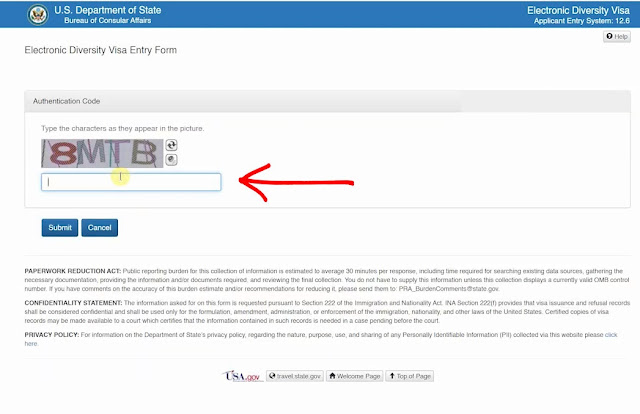









0 Comments